The following instructions will assist you in familiarizing yourself with the controlling and data portal. For more extensive support, training, and background information, please consider using the following resources:
- FAQs
- Glossary
- Handbook (in German)
- Fortbildungsprogramm
Due to security reasons, access to the portal is only available via the internal network of the university i.e. from your office computer. You can also log into the controlling and data portal from external sites with various devices (laptop, tablet, smart phone) and through different operating systems (Windows, iOS, Android, Linux). In this case, you will require a VPN-connection from the university (Cisco AnyConnect). For iOS, a free App download is available in the respective App store.
All employees of the University of Konstanz can log into the controlling and data portal at any time by entering first name.last name and their email password.
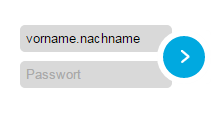
The simultaneous login from more than one device is not possible due to security reasons. If this were to be attempted, you would receive notification that will allow you to discontinue the second connection to the portal. Please only use the controlling and data portal on devices that are configured to the security regulations of the university.
2. Profile
When you login for the first time, you will be given a user profile within the controlling and data portal. Your first and last name as well as your email address are already filled in and cannot be changed in this menu. If desired, you may upload a photo to your user account that other users within the portal can view.

Furthermore, you can include your job title and job description as well as (report) interests (e.g. young scientist promotion) in order to personalise your profile.

You are required to accept the terms of use for the controlling and data portal by check-marking the relevant box and clicking the “save personal settings” button.

You may then choose to take a brief orientation tour that will provide you with a quick overview of the most important functions and content of the controlling and data portal. You may also jump straight to your dashboard,


if you decide to skip the orientation tour: It is available to you at any time for future guidance. The orientation storyboard is automatically included in your favourite list. You can access the storyboard after logging in to your account by clicking on the star symbol on the left side of the screen.

You will always end up on the page with your personalised dashboard after the orientation tour or after creating your profile.
3. Dashboard
On your dashboard you will find predefined tabs: They represent all service areas of the university that receive reports in the controlling and data portal.

You are able to select various tabs via mouse click and review selected reports from the various service areas. The tabs on your dashboard merely provide you with an initial general overview. An overview of all reports that are available for review in the controlling and data portal can be accessed through the “search” function in the main menu bar at the top.

4. Continuing Education Programme
The controlling and data portal offers you comfortable and user friendly access to relevant data for management purposes in all university service areas. While basic functions are intuitively user friendly, a personalised training programme will provide you with the best overview of the diverse functions and contents of the controlling and data portal.
For this reason Controlling offers multiple introductory and advanced courses in small groups within the University of Konstanz's continuing education programme each semester. While the two-hour long introductory course provides a solid overview of the various analysis techniques and contents, the one-hour advanced course offers participants a deeper look into specific report areas (e.g. Personnel and Positions). You can easily register at no cost to you for the individual courses via the continuing education programme website in the section on Operating Procedures and Internal Know-How.
5. Questions and Feedback
The team of the staff unit Controlling will be glad to answer any questions you may have. Please take advantage of the possibility to provide us with feedback on all aspects of the controlling and data portal (usability, reports, data, needs, problems) via phone or email.
You are automatically included in a mailing list after logging on to the portal for the first time. This mailing list informs you about planned maintenance work, training courses, new reports and functions. You always have the option to unsubscribe from this mailing list.
